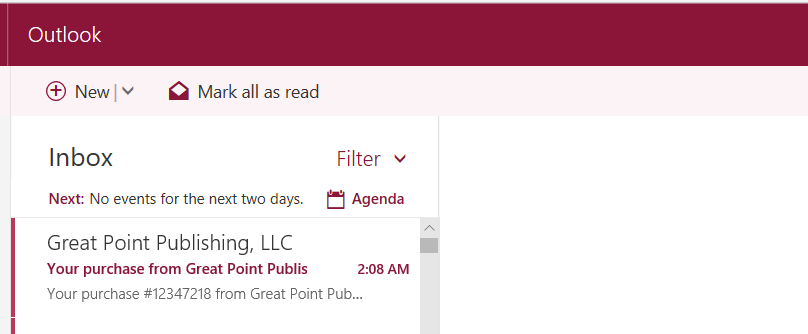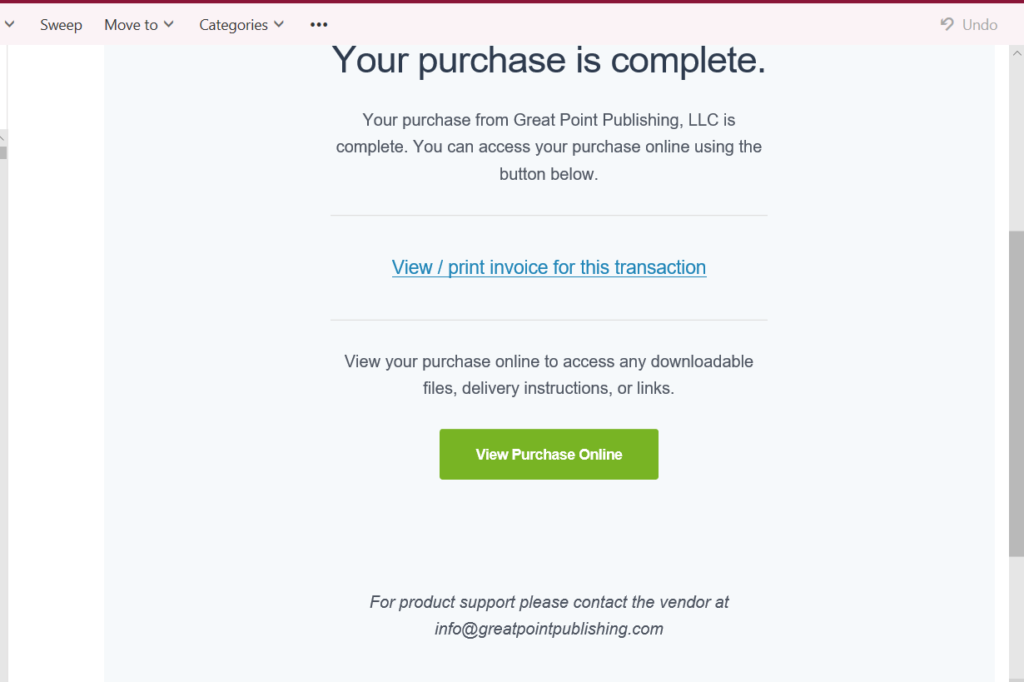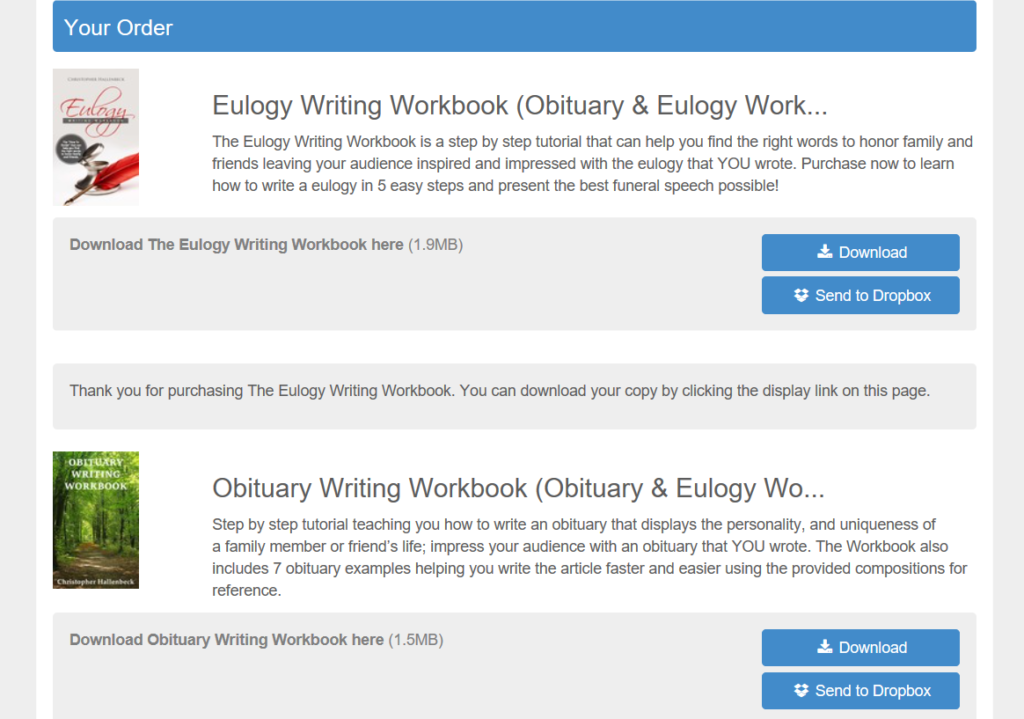How To Download an Ebook or Digital Product that you ordered
Step 1. Log into the email that you entered in step 6 and you should have a new email from Great Point Publishing LLC. Your screen might look similar to this if you are using MS Outlook 365.
Step 2. Click on the new email you received to open it. Your screen should now look like this when the email is opened.
Step 3. Click on the green button that says "View Purchase Online". This will direct you to the download links to your books. Your screen should now look similar to this showing your specific order.
Step 4. Click on the blue buttons that say "Download" to begin reading the books. If you ordered a book bundle than you will need to click on each download button separately.
Step 5. Now that you have read the directions you are ready to begin to read your new book.
Thanks for reading and hope this helps!